How to Download & Install SQLite in Python
Summary: in this tutorial, we will learn how to install SQLite & DB2 developer edition on Windows platform.
![]()
There are two ways to use SQLite
1). Using Command Prompt
2). Using GUI Application
We will use the GUI Application to work with SQLite as it is the easiest method.
We will use DB2 Browser (SQLite) application to work with databases. It will provide us easy user interface to work with database. Click here to download the application from the official website. You will see the below interface:
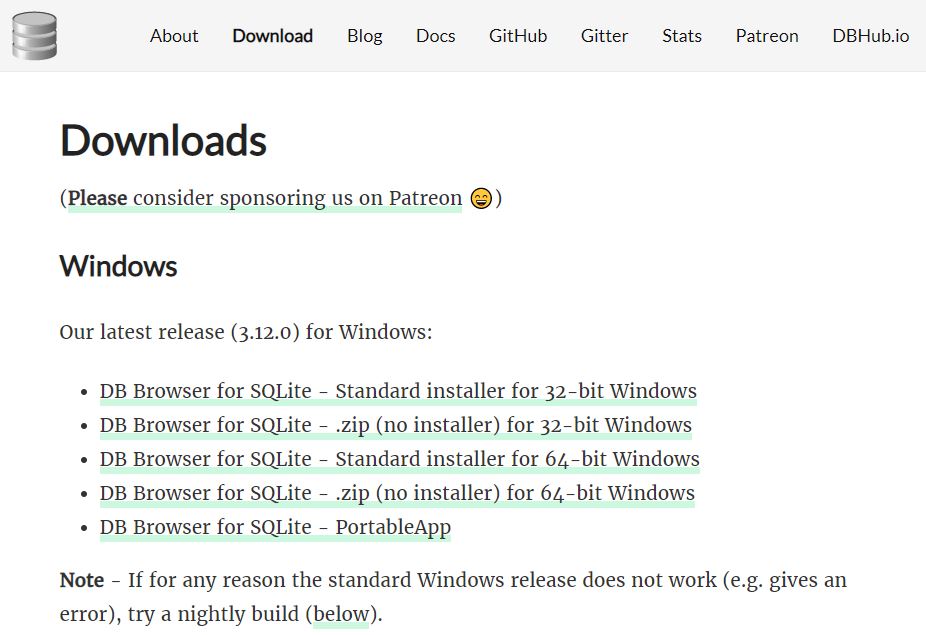
Download the SQLite application as per your system requirements.
After downloading, just follow the normal guidelines for the successful installation of DB Browser (SQLite). After successful installation.
Click on start button on your system and enter DB Browser (SQLite). You will see an application ie.
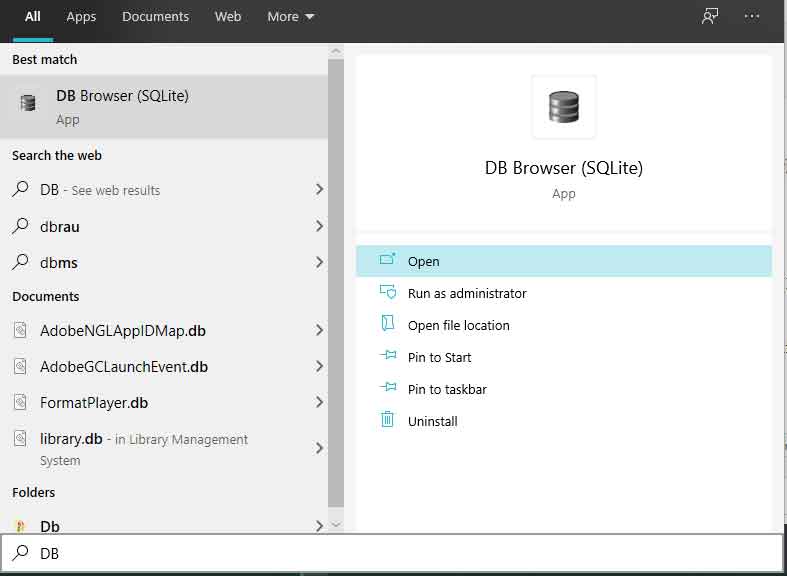
Open the application
After opening the application, you will see the below given application interface:
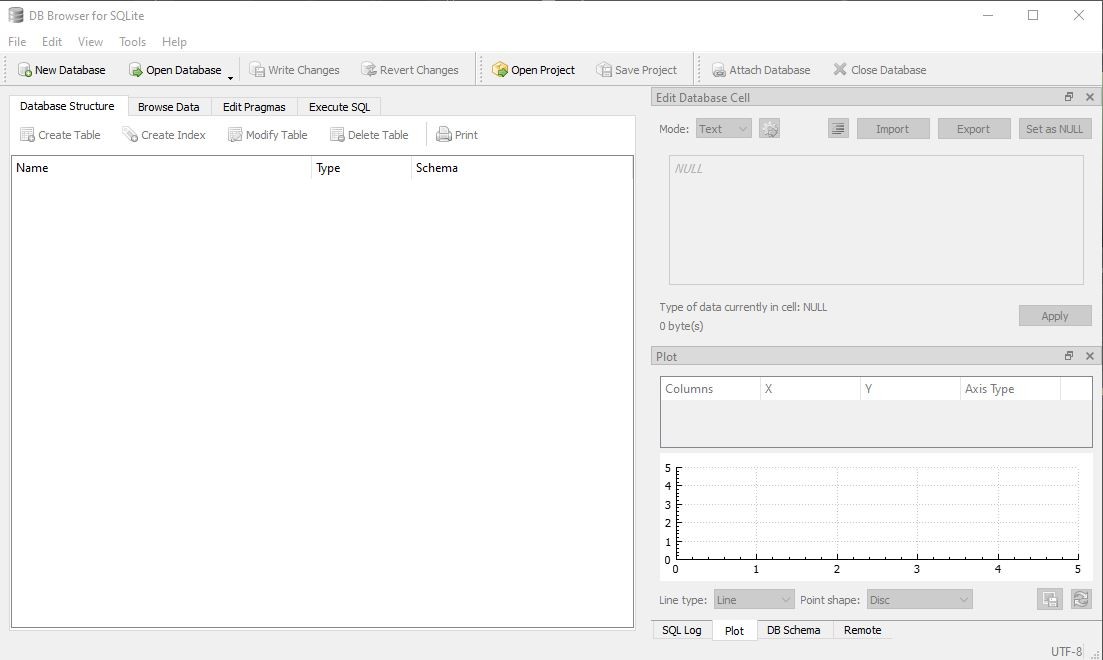
Hence, we are done with the installation of our DB Browser (SQLite). In next tutorial, we will learn how to work with our DB Browser (SQLite).
Operations on Database: