Nested-if statement in Python Programming
Nested-if Statement in Python: Nested-if statement is also the most important and easiest concept of control flow statements. This statement is very helpful, while or when we need to make a decision (when we have more than one condition to check) based on our problem.
A nested if is a flow control statement that’s the target of another if-statement. By nested-if statements, we mean to use an if-statement inside another if-statement. In Python, it is possible to place one if-statement inside the other if-statement.
We will learn about these flow control statements in detail.
Also, there are other control statements, These are given below:-
- if (already discussed)
- if-else (already discussed)
- if-elif (already discussed)
- if-elif-else (already discussed)
- nested-if
Let’s discuss all above statements in detail one by one:- If, if-else statements,if-elif, and if-elif-else we have discussed already, followed by this article (if-statement, if-else statement,if-elif,if-elif-else), now we discuss nested-if:
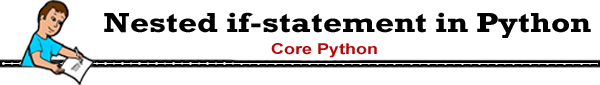
(i). Nested-if statement: The nested-if statement’s execution is different from our previous control statements that we have discussed so far. The nested-if statement can be used inside the other if statement. This flow control statement is very helpful when we have to deal with a large number of conditions.
Syntax:
#nested-if statement example
x = 21
if(x==21): #first if
if(x > 20): #second if
print(x)
# output
# 21
The above given example is the easiest example to understand the nested-if statement.
Note: Here we can also use anything else at the last. If both of the conditions inside if-statements remain false, then the statement inside else: block will execute. Below the given example of a nested if-else statement in python:
Example 1: Example of nested if-else statement in python.
#nested-if statement example
x = 18
if(x==23):
print(x)
if(x==22):
print(x)
else:
print("Inside Else Block")
else:
print("Condition get False, Hence it didn't enter if condition")
# output
# Condition get False, Hence it didn't enter if condition
Example 2: Write a program to display the greatest among three numbers using nested if statement.
a = 40
b = 80
c = 70
if(a>b):
if(a>c):
print("a is greater")
if(b>a):
if(b>c):
print("b is greatest")
if(c>a):
if(c>b):
print("c is greatest")
# output
# b is greatest
Other Control Flow Statements: